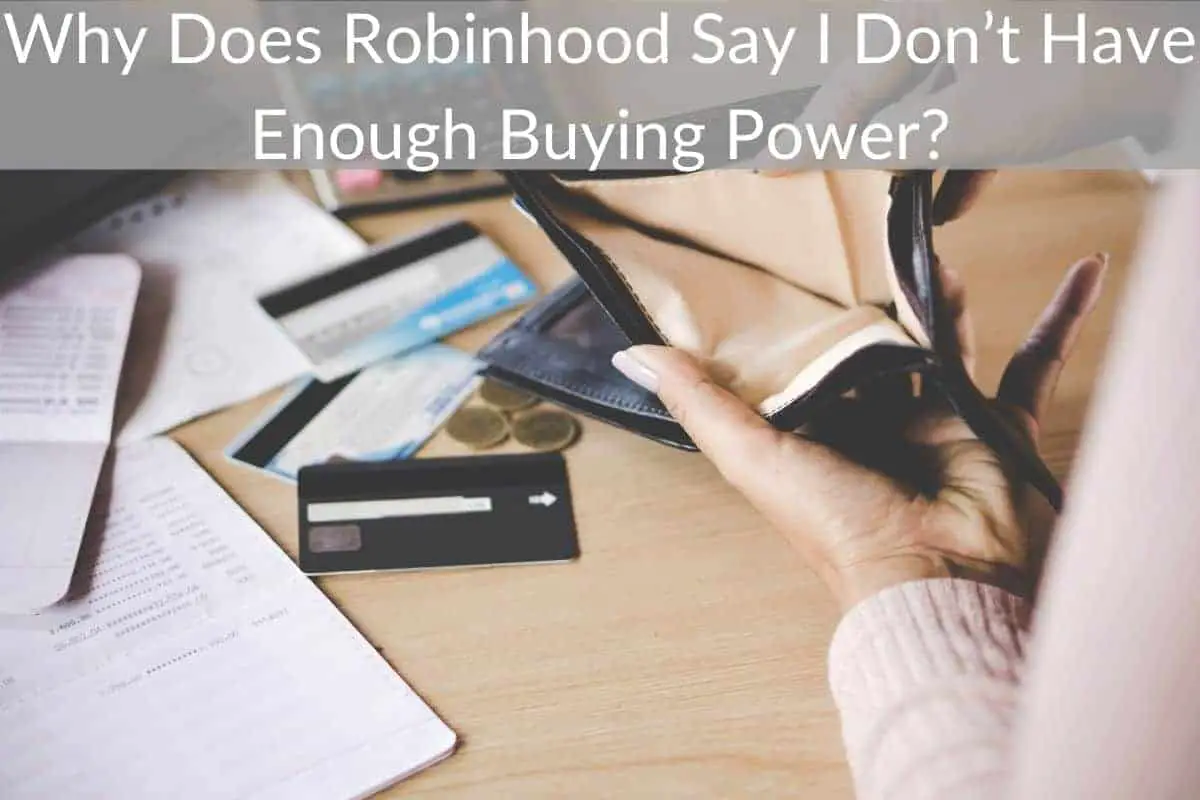Table of Contents
*This post may contain affiliate links. As an Amazon Associate we earn from qualifying purchases.
You’re trying to buy stock on Robinhood but can’t. An error message pops up saying you don’t have enough buying power. “Why does Robinhood say I don’t have enough buying power?”
Not having enough buying power means you either need to reduce the number of shares you are trying to buy or wait for a previous stock sale or transfer to settle.
If you are trying to place a market order you might have to change it to a limit order to get it to go through (assuming you have the buying power for the shares at that specific price). A limit order means you won’t pay over that amount per share which can fix the not having enough buying power error.
The buying power error could also happen because a stock you previously sold or a transfer you made hasn’t settled yet. Transfer can take up to 5 days to complete and stocks take 2 business days to settle. Either of those not being complete yet could mean your buying power isn’t where you think it should be.
In this article, I am going to give you more info on troubleshooting the “not enough buying power” issue and explain what you can do to fix it so you can purchase stocks smoothly on Robinhood.
Many people run into this error when trading on the app and I know how frustrating it can be. Don’t worry though because I’m going to help you get to the bottom of it!
Why Does Robinhood Say I Don’t Have Enough Buying Power?
As I mentioned above, Robinhood requires you to have more funds in your account than the displayed (or quoted) price of whatever stock or crypto you want to buy.
If you don’t, you’ll be notified that you don’t have enough “buying power” and the order won’t go through.
The amount you’ll need to have is usually at least 5% more than the quoted price. For instance, if you want to buy a stock that is trading at $100, you’ll need buying power of at least $105.
In this scenario, the extra $5 (or 5%) acts as a buffer to ensure the order will still go through in case of a market movement that causes the stock’s price to increase from the time you make the purchase to the time the order processes.
Changing the order to a limit order instead of a market order will easily fix this issue, however the order might not go through if the stock price goes up immediately
How Do You Fix The “Insufficient Buying Power” Error?
We established the fact that you need sufficient buying power when purchasing a stock, ETFs, crypto, or securities on Robinhood. Now let’s talk about fixing the error.
There’s actually a few different ways you can fix the “not enough buying power” error on Robinhood:
Deposit More Funds With a Bank Transfer
The first method is to load more money into your Robinhood account. This can be done via bank transfer.
The caveat with this method is that it can take up to 5 days for the funds to process.
However, if you’re using Robinhood Instant and/or Gold you can access a fraction of your deposit immediately after the transfer is initiated.
If you have a Robinhood Instant account, you’ll be able to access up to $1,000 of deposits immediately. Gold account members can access more depending on their account tier.
Keep in mind, while instant accounts are free, Robinhood Gold accounts cost $5 per month as they offer many different perks you won’t get with a free account.
Liquidate Some of Your Positions
Outside of making a deposit from your bank account, you can also liquidate some of your positions to fix the “insufficient buying power” error.
Proceeds you receive from a stock sale will boost your Robinhood buying power (but not until the trade settles if you have a cash account). If you have a Robinhood Instant account selling a security will make up to $1,000 available as buying power immediately.
Keep in mind, even after depositing funds or liquidating your positions, there could be a delay or a technical issue with the Robinhood app that prevents your buying power from updating.
In these cases, your ability to complete an order for a stock could still be hindered.
Cryptocurrency Buying Power on Robinhood
From Bitcoin to Dogecoin – Elon Musk’s favorite cryptocurrency – there are more than a dozen cryptocurrencies you can buy and sell on Robinhood.
Buying power for Robinhood Crypto (which is the division of Robinhood that handles these types of trades) works a bit differently than it does for stocks:
- For starters, you aren’t allowed to borrow funds from your broker to boost your cryptocurrency buying power.
- Additionally, if you want to use proceeds from stock sales to buy crypto you’re forced to wait 2 business days for the funds to process.
- Proceeds from crypto sales and a limited cash deposit are immediately available to be used on crypto purchases
In the past, cash deposits used to provide an instantaneous crypto buying power boost. This is no longer allowed.
Many believe this was due to the notorious GameStop short squeeze incident as it occurred around the same time and led to many buying power errors for users who were trying to purchase Dogecoin.
In fact, many in the crypto trading community have been outspoken in their displeasure with this change.
With that said, the app is continuing to grow substantially, specifically in terms of users who buy and sell cryptocurrencies.
Final Thoughts
So..”why does Robinhood say I don’t have enough buying power?” As I covered in this article:
- You need to have more (at least 5% in most cases) than the displayed price of a stock in order to complete your purchase order.
- You can add funds via bank transfer (which takes up to 5 days to process) OR use proceeds from a stock sale to increase your buying power.
- Boosting buying power for crypto stocks is different in that you won’t be able to borrow money from the broker and will need to wait 3 days for funds from a stock sale to process.
To avoid this error message, you should maintain your buying power by using the app more frequently to sell stocks you own and load your account with funds whenever you can.