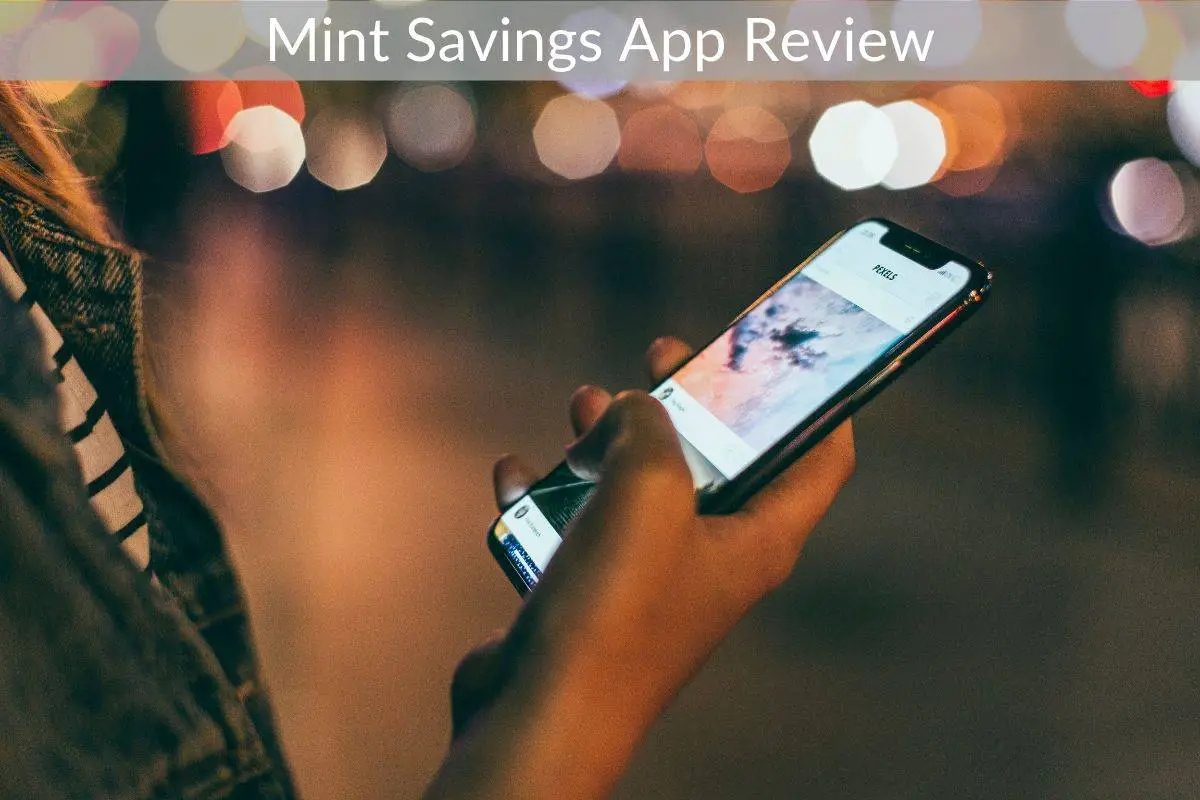Table of Contents
*This post may contain affiliate links. As an Amazon Associate we earn from qualifying purchases.
If you’re looking to get better at budgeting your money, getting started is often the hardest part. The Mint savings app is a budgeting app that’s so easy to set up it’s become extremely popular with both beginning and seasoned budgeters alike. As with any app, it has its strengths and weaknesses. Here, we’ll offer a detailed overview of what Mint is capable of doing, where it shines, and where it falls short.
What is Mint Savings App?
Mint is a budgeting app that allows you to track your purchases, budget your money, track and pay your bills, and monitor your credit. The app categorizes every purchase you make and gives you detailed data. It also offers suggestions on areas where you could cut back and save money. In short, it’s a user-friendly money organization app.
Mint is one of the most popular budgeting apps with over 20 million users (as of 2015). The app was founded by Aaron Patzer, and was sold to Intuit in 2009. Intuit is known for developing TurboTax and Quicken. The Mint savings app can be used online or on a mobile device. It is compatible with Apple iOS and Google Android. It’s free to download.
We Liked Mint Savings App Because…
- It’s incredibly easy to set up. Just link whichever bank accounts and credit cards you want to track. You’ll immediately be able to use all of the data Mint gathers from the past few months of your financial information.
- You have access to all of your bank accounts at once. This makes it more convenient to get aggregate information about your overall spending and saving habits. You don’t have to check each account individually and add up the numbers yourself.
- It automatically categorizes each one of your purchases in real-time. It also updates its information every time you log in.
- There’s a handy graph that shows you your spending “trends,”. This is how much you tend to spend in each category over the course of a period of time. The trends graph can show you, for example, how much of your money goes toward shopping every month and how much goes toward eating out.
- It can be completely hands-off if you want it to be. You don’t even have to manually create your own budget. Instead, it automatically creates budgets for each spending category. It’s based on how much you’ve typically spent in that category over time. Then it lets you know when you go over that amount. On the other hand, if you’d rather create your own budget within Mint, you can do that, too.
- It will give you a quick overview of your investments and of how they’re performing.
- Based on its data about your spending habits, Mint will give you ideas on where you could potentially save money.
- It offers a free credit score, so you can monitor your credit.
- Mint savings app will alert you when your bills are due, so you don’t make any late payments. It can even pay your bills for you if you adjust your settings.
Not So Sure About…
- Like many “freemium” apps, the Mint savings app is totally free to use. However, it comes with a price: advertisements. There are regular banner ads on the app. Usually, they try to sway you toward using other financial services.
- The categorization feature doesn’t always work as it should. On a pretty regular basis, there are mis-categorized transactions. Therefore, you have to manually go in and correct the app.
- Some users may feel uncomfortable with the idea of giving out their bank account information to a third-party institution. The fact is, if there were ever a security breach where bank information was leaked, your money wouldn’t be protected. That’s because the breach would not be affiliated with your bank. This means you wouldn’t be able to get any of it back.
- This app is not very useful for those who have significant assets and investments. It doesn’t provide very much information or details about those aspects of your financial picture.
Online Reviews Say That
In general, online reviews of Mint are positive. It’s user-friendly, well-designed, and provides plenty of big-picture data about your spending without almost any effort from the user.
One worthwhile point is that Mint can even be too hands off. It’s so automatic that it doesn’t require much of the user. All you do is log in and glance over the aggregate data.
It’s wonderful that it’s spend-proof. This means that it will warn you when you’ve gone over budget or when a bill is due. Still, there’s something to be said for the usefulness of being personally familiar with your money rather than only looking at the big picture provided by Mint.
However, the technical glitches seemingly inherent to Mint are a major con. The app frequently makes little mistakes. It logs out of your account, disconnects from bank accounts, and miscategorizes purchases.
As far as the safety issue, reviews found that it is actually as secure as any bank. Still, when it comes down to it, this is an issue of personal comfort and preference.
Online reviewers gave this savings app a score of 4 stars out of 5. It’s generally a useful app. Also, it is particularly great for beginner budgeters or for those who want to be more hands-off.
Conclusion
Clearly this app is doing something right, since it has a lot of loyal users. It makes tracking your purchases and budgeting your money easy, and gives you useful insights about your spending over time. Its bill alert and credit score features are also great. The app does make mistakes sometimes, and it’s not perfect for everyone. However, we’d have to recommend it to anyone who wants a no-frills, no-fuss budgeting app.
Have you used the Mint savings app? Did it work well for you, or did you decide to try something else? We want to hear your experiences, so let us know in the comments.